M4A-Datei in Text umwandeln
Die Dateinamenerweiterung M4A, oder auch M4A Audio oder M4A-Datei, ist eine komprimierte Datei des MPEG-4 Containerformates. Im Gegensatz zum MP4-Format, das sowohl Audio- als auch Videoinhalte abspeichert, handelt es sich bei einer M4A Datei um eine reine Audiodatei.
Das Format erlangte große Bekanntheit, als Apple 2007 anfing es als Standardformat für die Dateien in iTunes zu nutzen. Dabei wurden Advanced Audio Codec (AAC) und der Apple Lossless Audio Codec (ALAC) verwendet, um die M4A Datei von anderen MPEG-4 Dateien zu differenzieren.
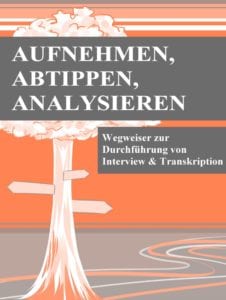 You can also find many more useful tips in our eBook Recording, typing, analyzing - a guide to conducting interviews and transcriptions.
You can also find many more useful tips in our eBook Recording, typing, analyzing - a guide to conducting interviews and transcriptions.
The book is available as a free download: Now everything about transcription & Co!
Ist meine Datei im Format M4A?
Sie können eine M4A Datei ganz einfach folgendermaßen identifizieren: Machen Sie einen Rechtsklick auf die fragliche Datei, wählen Sie dann den Menüpunkt „Eigenschaften“ und prüfen Sie den Punkt „Dateityp“. Dort finden Sie in Klammern die Angabe zum Format. Bei einer M4A Datei steht dort „(.m4a)“.
Vorteile von M4A
M4A wird auch als der Nachfolger des weit verbreiteten MP3-Formates bezeichnet, da es dieselbe Bitrate bei einer kleineren Dateigröße komprimieren kann. Diese Komprimierung findet bei einer M4A-Datei ohne Qualitätsverlust statt. Zudem können M4A Audio Dateien flexibel weiterbearbeitet und übermittelt werden, da hier kein digitaler Kopierschutz (DRM) vorliegt.
Nachteile von M4A
Problematisch ist bei einer M4A-Datei, dass es bei Nicht-Apple Geräten häufig Schwierigkeiten bezüglich der Kompatibilität gibt. Mittlerweile gibt es jedoch zahlreiche Programme, die ohne Probleme auch eine M4A-Datei auf einem Windows-PC abspielen können. Eines davon ist z.B. der kostenfreie VLC-Player. Diesen können Sie hier herunterladen: https://www.vlc.de/
Der VLC-Player ist mit nahezu allen Dateiformaten kompatibel und bietet neben der reinen Wiedergabe der M4A-Datei auch zahlreiche weitere Funktionen. In unserem kostenfreien eBook stellen wir Ihnen die sinnvollsten davon vor und zeigen u.a. wie man für die Transkription einer M4A Datei globale Hotkeys einstellt. Das eBook können Sie hier herunterladen.
M4A Datei umwandeln
Sollte es Probleme mit dem Abspielen von M4A Dateien geben, so empfehlen wir die Umwandlung in ein anderes Format wie z.B. MP3. Dazu lassen sich mit dem ebenfalls kostenfreien Programm Audacity M4A Dateien in wenigen Schritten konvertieren. Darüber hinaus bietet Audacity auch zahlreiche weitere sinnvolle Funktionen in Bezug auf M4A Dateien, wie z.B.: M4A Datei öffnen, M4A Dateien teilen, M4A Files schneiden und M4A Dateien bearbeiten.
Nähere Hinweise und Tipps zur Funktionsweise von Audacity finden Sie zudem in unserem kostenfreien eBook.
Transkription von M4A Dateien
Die Umwandlung einer M4A-Datei in Text (Transkription) ist bei uns grundsätzlich genauso einfach möglich, wie bei jedem anderen Audio- oder Videoformat wie z.B. der Umwandlung von MP3 in Text auch. Für Audio M4A Dateien bieten wir alle unsere regulären Transkriptionsmöglichkeiten an:
Beauftragen Sie jetzt Ihre Transkription bei abtipper.de!
Further questions and answers
Eine m4a-Datei, ist eine komprimierte Audiodatei des MPEG-4 Containerformates. Im Gegensatz zum MP4-Format, das sowohl Audio- als auch Videoinhalte abspeichert, handelt es sich bei einer M4A Datei um eine reine Audiodatei.
Das Format erlangte große Bekanntheit, als Apple 2007 anfing es als Standardformat für Audiodateien bei allen Apple-Geräten zu nutzen. Eine m4a-Datei zeichnet sich dadurch aus, dass sie bei einer guten Audioqualität eine geringe Dateigröße aufweist.
Eine m4a-Datei ist eine Audiodatei, die man mit vielen oft kostenlosen Tools in jedes andere Audioformat, z.B. mp3 oder wav, konvertieren kann.
Eine m4a-Datei kann man mittels Spracherkennung in Text umwandeln.
Eine akzeptable Qualität wird bei der Spracherkennung aktuell aber nur dann erzielt, wenn nur ein Sprecher ohne Akzent, Dialekt und Störgeräusche sehr deutlich spricht.
Bei mehreren Sprechern (z.B. Interviews) ist eine gute Qualität nur mit Hilfe einer manuellen Transkription möglich. Wenn man diese nicht selbst übernehmen möchte, kann man einen professionellen Transkriptionsservice wie z.B. abtipper.de beauftragen.